The HP 8904 is a nice instrument and I was lucky to get a cheap one and repair it. But as expected in instruments of this age, the EL backlight panel behind the display gets very dim and reading the screen gets difficult (actually, I wonder if this particular display had good contrast even when new).
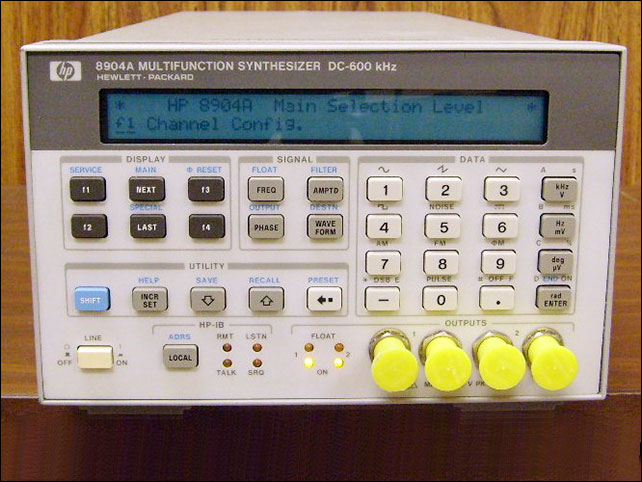
I found it impossible to find a direct replacement and first I tried to replace the EL panel, with limited success, the display was still difficult to read. After that, I found that with some care you can fit a standard LCD in it.
I discovered the original LCD module is actually a standard 40×2 characters HD44780 controller-based display, so you have plenty of options. You just need to modify the contrast adjustment signal on your new display because the signal the 8940 puts there is useless on modern displays that require a 0-5V voltage to adjust contrast. As you can see, I just made a cut in the flat cable wire and placed a potentiometer between GND an 5V to adjust the contrast. The old EL panel gets power from two wires that you can simply unplug and discard.

The particular module I used has two additional pins for the LED backlight so I connected the anode to the +5V pin and resistor from the cathode to ground. Playing with the value of that resistor you can bring the brightness up or down, I used 220 ohm.
Any standard 40×2 HD44780-compatible LCD module will work once you modify the contrast adjustment signal, but you also need to fit it into the instrument. The original LCD is very thin thanks to the EL panel being as thin as a sheet of paper, but any current LED-backlight LCD display you can find will be thicker and will require the use of longer standoffs (to make more space between the LCD and the front panel window) and maybe modifiying/cutting the aluminium shield that goes behind the display. Depending on the LCD you use you will need to come up with a suitable solution.
This is a nice one-evening project that will bring new life to the 8904A that is now a joy to use:

